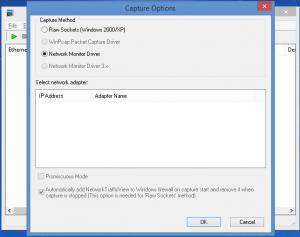NetworkTrafficView
2.12
Size: 112.25 KB
Downloads: 3132
Platform: Windows (All Versions)
Tell NetworkTrafficView what network adapter to monitor and it will capture all the packets that pass through that network adapter. On top of that, NetworkTrafficView will display some general statistics about your network traffic. That is, in a nutshell, what you can expect from this network monitoring tool.
You can use NetworkTrafficView on a PC that runs any Windows edition from Windows 2000 onward; this includes 32- as well as 64-bit Windows editions. It must be mentioned here that, to get started with NetworkTrafficView on your Windows PC, you won’t have to install it; you’ll have to download an archive, extract its contents, and run an executable.
When you run NetworkTrafficView for the first time, you’ll be presented with the Capture Options menu that will ask you to pick one of several capture methods; you’ll have to tell NetworkTrafficView what network adapter you want it to monitor.
From top to bottom, you’ll see the following on NetworkTrafficView’s interface: a traditional File Menu; a toolbar with buttons for a few functions such as start capture, stop capture, save selected items, and so on; a main panel that lists all captured packets.
This list covers the following: Ethernet type, IP protocol, source address, destination address, source port, destination port, service name, status, packets count, total packets size, total data size, data speed, maximum data speed, average packet size, maximum packet size, first packet time, last packet time, duration, latency, process ID, process file name, TCP Ack, TCP Push, TCP Reset, TCP Syn, TCP fin, source country, destination country.
NetworkTrafficView is freeware (NirSoft gladly accepts donations).
You’re well advised to get NirSoft’s NetworkTrafficView if you need a free, user friendly, and useful network monitoring tool.
Pros
NetworkTrafficView does not have to be installed; it is portable software that’s compatible with any Windows edition. NetworkTrafficView has a simple interface that you will quickly figure out. Multiple capture options are available. Lots of useful info is presented on NetworkTrafficView’s interface, including the source and destination address as well as the source and destination country. NetworkTrafficView is free software.
Cons
None that I could think of.
NetworkTrafficView
2.12
Download
NetworkTrafficView Awards

NetworkTrafficView Editor’s Review Rating
NetworkTrafficView has been reviewed by George Norman on 24 Aug 2015. Based on the user interface, features and complexity, Findmysoft has rated NetworkTrafficView 4 out of 5 stars, naming it Excellent